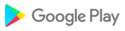\ This keyboard is simple and becomes usable in your preference. /
Wnn Keyboard Lab is pre-release version of iWnn IME (Japanese keyboard) which is standard installed a lot of Android devices in Japan.
Wnn Keyboard Lab has stable basic IME functions and plug-in modules for customization.
【 Features of Wnn Keyboard Lab 】
* Useful functions
- Mushroom(Input Extension plug-in) for useful and fun input
Mushroom: External application to help with text input(ex. Various Emotion input)
- You can easily send URLs and sentences to other applications by launcher ;-)
- User dictionary backup
- Learning reset for each word by long-pressing the conversion candidate area
- Image input
You can input the images in the downloads folder from symbol list!
Images which you registered reading by a user dictionary can be displayed on word/relation prediction candidates.
Note: Image input is enabled on +メッセージ(NTTdocomo/au/SoftBank) and Hangouts.
- Richer candidates by cloud conversion!
By installing "Wnn Japanese Ext Pack,"
you can use richer conversion on the cloud server!
- Multi-language input by using chargeable "Wnn Lang Pack"
English(UK), Chinese(Simplified/Traditional), Korean, Czech,
German, Spanish, French, French(Canada), Italian, Dutch,
Norwegian, Polish, Portuguese, Portuguese(Brazil), Russian, Swedish
* Customizable design and layout for easy to use
- Keyboard image
You can use colorful theme and local mascot☆
( https://play.google.com/store/search?q=omronsoft%20keyboardimage&c=apps )
- Key on/off
You can hide some keys for simplify keyboard: undo key, number key, etc.
- Keyboard type(10-key, QWERTY, 50-key) can be set for each input mode(Japanese, English, Number.)
- Floating keyboard
You can change a position and transparency of the keyboard!
- Changeable keyboard size
- Shortcuts for setting
Shortcuts of setting items could be placed on the menu bar of keyboard.
Note: Please long-press "<<" to hide the menu bar.
* Others
- This free version includes tiny dictionary.
Please install additional "Wnn Japanese Ext Pack" for better Japanese candidates.
( https://play.google.com/store/apps/details?id=jp.co.omronsoft.wnnext.cloudwnn.ja )
- The storage location of additional dictionaries after Lab-256
Since there are restrictions depending on the OS version, the storage location of the dictionary file has been changed from Lab-256 released in September 2020.
To use the additional dictionary:
1.Create a new "wnnlab" folder under Internalstorage/android/data/jp.co.omronsoft.wnnlab/files/
2.Move all existing dictionary files under /sdcard/wnnlab/ to the new "wnnlab" folder
If you uninstall Wnn Keyboard Lab, the dictionary file will also be deleted. Please keep the copy of the dictionary file separately beforehand.
- Please feel free to contact us at the following address if you have any requests or questions.
iwnn-support@omron.com
- Wnn Keyboard Lab website
( https://www.wnnlab.com/ )
【 Purpose of access permissions 】
[Full network access]
- Only for displaying ads
- No input data is sent outside of app unless using external modules.
[Storage access]
- For importing text dictionaries on the storage
- For importing and inputting images on the storage
[Lab-286]
*Updated Useful tips!
[Lab-284]
*Due to the end of support for the keyboard image app, the download screen for the keyboard image app has been removed.
[Lab-283]
*Minor improvement
*Support for the keyboard image app currently available on the store has ended
[Lab-280]
*Updated Useful tips!
[Lab-279]
*Minor improvement
[Lab-278]
*Added Useful tips how to turn off the floating mode!
[Lab-277]
*Now available for Android 13 devices!
[Lab-276]
*Due to the change of address, Terms of Use have changed partly.
[Lab-275]
*Minor bugs have been fixed!
[Lab-272]
*Bug fix
[Lab-271]
*Minor bugs have been fixed!
[Lab-270]
*Conversion candidates became even smarter!
[Lab-269]
*Minor bugs have been fixed!
[Lab-268]
*The description of open source licenses has changed!
[Lab-264]
* Fixed the keyboard menu bar so that the set application could be started!
[Lab-262]
* Emoji are now displayed as candidates!
[Lab-261]
* The design of the Standard (Dark), specifically menu bar and setting panel, has been changed!
* Due to the domain change of the official website, Terms of Use have changed partly.
[Lab-260]
* Minor bug fix
[Lab-259]
* The list of symbols that can be displayed by long pressing "." button on the alphabet QWERTY keyboard has been updated!
Ex. "_," "~," "=" are back.
[Lab-258]
* Prediction candidates became even smarter!
[Lab-257]
* Supported OS version is Android 5.0 and higher.
[Lab-256]
* Prediction candidates became smarter!
* Support Unicode 13 emoji for Android 11
[Lab-255]
* Minor bug fix
[Lab-254]
* Minor bug fix
[Lab-253]
* Easy-to-see conversion candidates!
[Lab-252]
* When the list is displayed, menu bar is hidden!
* Minor bug fix
[Lab-251]
* Minor bug fix
[Lab-250]
* We added history of recommended new features!
[Lab-249]
* English characters are not left when prediction candidate are selected on the QWERTY keyboard!
* Improved the speed of displaying the list of symbols and emojis!
* Bug fix
[Lab-248]
* We added automatic tap adjustment function of the 10-key!
* Speed improvement
* Minor bug fix
[Lab-247]
* Supported for Dark theme when Standard(No key frame) is set!
*Only Android 10
* The settings screen is now displayed in a single pane even on tablet!
* Bug fix
[Lab-245]
* Supported for Dark theme when Standard(No key frame) is set!
*Only Android 10
* The settings screen is now displayed in a single pane even on tablet!
[Lab-244]
* When there is a number just before, the unit word is displayed with priority in prediction candidate in Japanese!
* Improvement of "Flick corrections"
* Update of "Japanese English dictionary"
[Lab-242]
* Added "Split left/right keys" setting
[Lab-241]
* Added "Flick corrections"
* Changed the design of the symbol list
* Supported for Android 10.0 including Dark theme
* Minor bug fix
[Lab-237]
* Increase in number of emoji in one line of emoji list
* Change category icons of emoji list
* Support Unicode 12 emoji for Android Q
* Minor bug fix
[Lab-236]
* Simplified default key top of 10-key
* Improvement of flick input accuracy
* Speed improvement
* Minor bug fix
[Lab-235]
* Added the "Reiwa" symbol to the symbol list
* Minor bug fix
[Lab-234]
* Added the "Short prediction with priority" setting item to allow users to select
[Lab-233]
【Improve UI/UX】
* Display key frame
* Display "?" and "!" on the key top
* Set the Hiragana keyboard as a default in the URL field
* Display short prediction with priority
* Minor bug fix
[Lab-232]
* Support the new Japanese era named "Reiwa"
[Lab-231]
* Immersive mode correspondence
* Keyboard speed improvement
* Minor bug fix
[Lab-230]
* Minor bug fix
[Lab-229]
* Minor functional improvement
[Lab-228]
* Support Android 9.0
* Minor bug fix
[Lab-227]
*Supports the user dictionary registration of images with Wnn Japanese Ext Pack(version : 2.1.0-Lab227)
[Lab-224]
* Minor bug fix
[Lab-223]
* Split keyboard function added
* Simple keyboard switching setting added
* Minor bug fix
[Lab-222]* Improved key response* Minor bug fix
[Lab-221]* Bug fix : input switching problem on physical keyboard
[Lab-220]* Support Android 8.1 (O-MR1)* Improved UI performances* Minor bug fix
[Lab-219]- Minor bug fix
[Lab-218]- Minor bug fix
[Lab-216]* Minor bug fixe.g. when connecting external devices
[Lab-213]* For Android O Preview* Minor bug fix
[2.10.0-Lab-212]・Minor bug fix
[2.10.0-Lab-211]・For Android O Preview 1
[Lab-230]
* Minor bug fix